Upload rejected due to CFBundleResourceSpecification
When submitting a new build to the App Store today, iTunes Connect greated me with a error that the build was rejected due to the use of CFBundleResourceSpecification in the Info.plist file. I couldn’t make any sense of it as I saw no reference to that in any of the project’s files of that name and Google also did not come up with meaningful results.
Digging deeper, I found this note in a Mac tech note: “Do not use the --resource-rules flag or ResourceRules.plist. They have been obsoleted and will be rejected.”. Apparently this now gets enforced for iOS, too.
What caused this in my project was that it started years old and one build setting has been carried over from update to update, namely this:
project.pbxproj: CODE_SIGN_RESOURCE_RULES_PATH = "$(SDKROOT)/ResourceRules.plist";
This is in the Project settings under Build Settings > Code Signing > Code Signing Resource Rules Path:
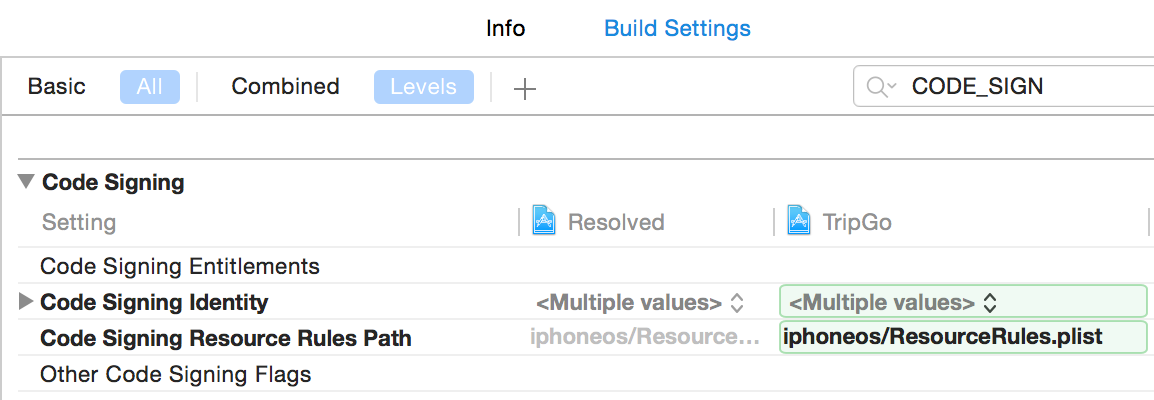
The problematic setting
The solution is simple: Delete the value for Code Signing Resource Rules Path and all is well.
