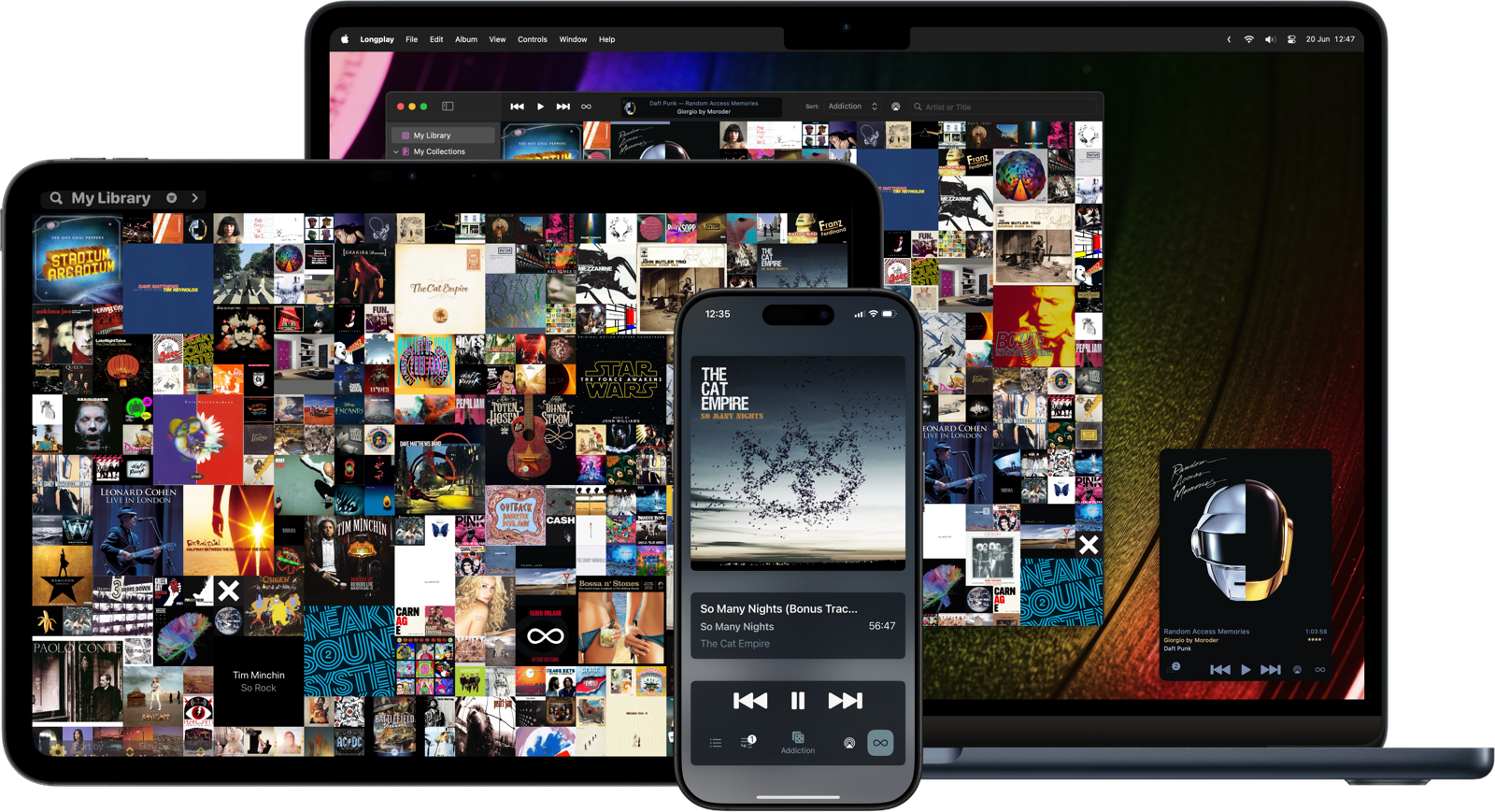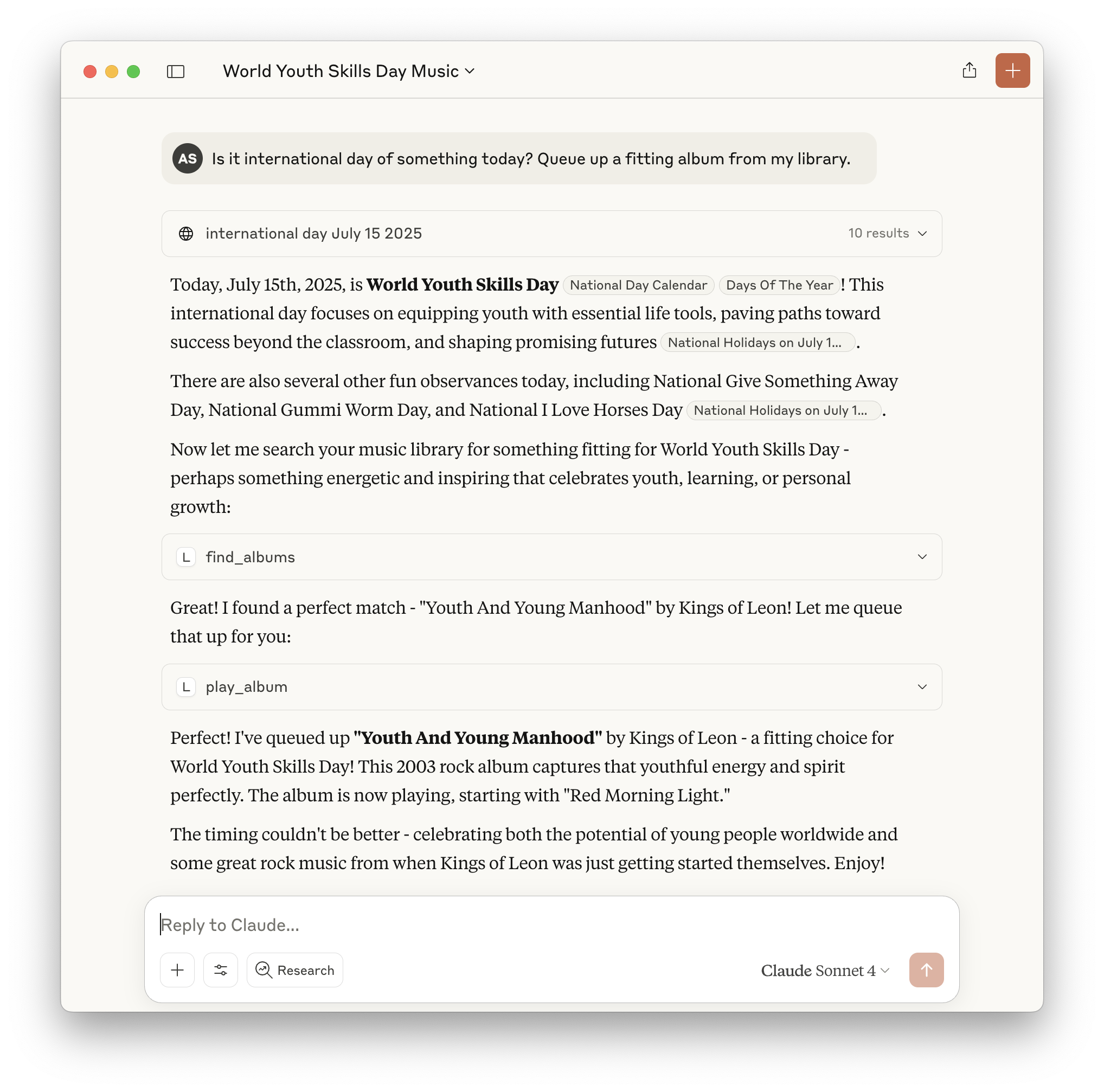Longplay comes to the Mac
I am thrilled to be finally releasing Longplay for Mac today. Longplay is all about the joy of listening to entire albums and marvelling at their beautiful album artwork. It is built from the ground up for the Mac, with the familiar pretty album wall, a dedicated mini player, all the main features from iOS, plus Mac exclusives like AppleScript and a nifty MCP server. I love how it turned out. For all the details, check out longplay.rocks, where you can download the app to try yourself — you need to unlock to listen though — , or find it on the Mac App Store.
Read on for a bit of my developer’s commentary of this release.
What’s Longplay in a nutshell
If you can “hear” the start of the next track as the current one finishes and identify albums by their artwork, then Longplay is for you.
It filters out the albums where you only have a handful of tracks, and focusses on those complete or nearly complete albums in your library instead. It analyses your album stats to help you rediscover forgotten favourites and explore your library in different ways. You can organise your albums into collections, including smart ones. And you can go deep with automation support. Speaking of automation, there are two to touch on in more detail…
AppleScript in 2025? Didn’t you get the AI memo?
The Mac is great for providing quick access to anything, and I am a frequent user of any “quick open” capabilities to get to something specific with just a few keystrokes. I wanted that capability for Longplay, though I didn’t want yet another quick open flow that’s slightly different from those of other apps. Then it occurred to me, that I use Alfred for exactly that reason and what I really wanted was an Alfred workflow to find and play albums in Longplay quickly.
That sent me down the rabbit hole of AppleScript. I hadn’t added support for AppleScript to an app before, so had some catching up to do. The issue with that is that it’s not a priority for Apple, so there’s no up-to-date information or let alone a WWDC code along for how to add that to a SwiftUI or AppKit app. Whenever you as a developer end up sifting through the Documentation Archive, get the archival header on Ray Wenderlich tutorials, and the up-to-date tutorials are written in Objective-C, you know you went off the beaten path.
Digging through those and with the tremendous help of Daniel Jalkut and Michael Tsai on the AppKit Abusers slack, I got it working, added AppleScript support, and created my Alfred workflow.
MCP! See, I got the memo.
When Apple initially pitched Apple Intelligence last year, I liked the combination of an AI assistant that can interact with your personal data and capabilities of your apps, combining it with the world knowledge and general understanding of language that LLMs bring. A smarter Siri is taking a while longer, but the industry is charging ahead and the capabilities are already here.
There’s quite some talk about MCP lately and it hits a sweet spot: It gives the hallucination-prone AI assistants of today access to tools and personal context that’s kept in apps and services. I experimented with that for Longplay, and it turned out working well, so that it’s in the released version of Longplay for Mac. Enable the MCP server in the settings, configure Claude Desktop, and Claude can then access Longplay’s data and perform actions like queueing up albums, adding albums to collections, or creating smart collections.
Some examples:
- “Is it international day of something today? Queue up a fitting album from my library.”
- “Look at my recently played album, describe a theme for it, and queue up another album that fits the theme.”
- “Look at albums that aren’t in any collections yet, and suggest collections for them. Bounce them past me first, before adding them.”
- “Create a smart collection of 90s rock albums”
- “What are my three favourite and/or most played albums by Radiohead? How do the other albums compare? Take a guess why I prefer them.”
- “Play that album by John whatshisname that I really like.”
This all works remarkably well. It’s cool stuff, and I hope to see it in more apps going forward.
Apple is clearly going the AppIntents route and that should help (and Longplay already has extended support for that, too), but alternative approaches like MCP still have a place, in particular for integrating between apps.
Why it took a while
The Mac journey for Longplay started all the way back in September 2021, just after version 1.2 was released for iOS. I tried the new feature of running an iOS app on macOS. I was delighted to see my albums loaded up well, but that quickly led to disappointment when clicking any albums to start playback would launch to sluggish Music app, and playback all happened in there. I gave Catalyst a try, but that behaved the same way. So the decision was made: Let’s go all in with a dedicated Mac app.
Indie app development is a side gig for me and I have little kids, so things go slowly, and a good amount of under-the-hood untangling was needed, but by mid 2022 I had a working version ready for a public beta. Key limiting factor then was that it could only play DRM-free tracks in your library, and as most of music listening from Longplay for iOS was happening through DRM-protected Apple Music, I was not going to launch like that as I wanted feature parity — and many users probably expect it.
So I put the Mac version on the back burner and focussed on expanding the iOS version with the various ideas I’ve had, which came together in a big 2.0 update of August 2023.
Meanwhile, Apple announced in June 2023 that playback support for Apple Music tracks through MusicKit was coming to the Mac in macOS 14. I restarted work on the Mac app, and while it was working, I encountered pesky playback glitches, where Apple Music playback would often but not always start stuttering after a couple of tracks. I wouldn’t launch the app like that. However, the app worked reliable already for DRM-free tracks, which is how the “Early Access” version of Longplay for Mac was born, as I knew some people who’d only or primarily use that (including myself).
On the glitches, I tried various workarounds that I could think of, kept lots of notes on when it happened and when it didn’t, filed a TSI (which got rejected due to no known workarounds), filed comprehensive radars including a demo app to reproduce, and reached out to Apple contacts. I did get some responses and am thankful for the support, but was still blocked. macOS 14 launched with the same glitches later in 2023. End of 2024, macOS 15 launched with the same issue still present.
I kept chipping away at the Mac app in the meantime, hoping that those glitches would be resolved at some stage. I focussed on the technical details, adding polish, hitting SwiftUI dead ends and opting AppKit in more places. Then, in late in 2024, CoverSutra relaunched for the Mac and it didn’t have the playback issue. I was stunned. So I dug in again and finally came across a workaround that worked for Longplay: Updating the dock icon every second. I was fine with that, as the dock icon reflects the current album and progress anyway.
So I kicked into gear to polish up the Mac app and release it finally, and that’s how we get to today. Hooray.
Special thanks to the Early Access supporters for their patience, feedback, and motivation to keep me going. And also shoutout to Craig Grannell and Jason Snell for prodding me along the way.
(Good news on the Apple Music playback glitch is that it is fixed in macOS 26, coming later this year.)
What’s in the queue
Top features I’m working on currently are:
- Support for local files, without having to go through the Music app as the library management. It’s already in the Mac app, via a hidden setting, but I don’t want to launch it officially until it’s ready on iOS, too, and, maybe, until Last.fm / Listenbrainz can be an input to Longplay’s metrics.
- Optional sync of your current album and queue across devices.
I’m always keen to hear about how people are using Longplay and what they’d like to see next. Feel free to reach out via words@longplay.app, Mastodon, Bluesky or the support page.
Thanks for reading and your interest. Find out more about the app on longplay.rocks. The iOS / visionOS app is 50% off this week was 50% off during launch week to celebrate the launch of the Mac app.